Wiki Navigation
Quick Navigation
How to Connect to the Server
Joining the JustForFun Minecraft server is easy! Follow the steps below to connect using either Java or Bedrock edition.
Server Information
Java Edition IP
play.justforfunmc.net
Minecraft Version
1.21.4+
Bedrock Edition IP
bedrock.justforfunmc.net
Bedrock Port
25862
Important!
Make sure you copy the exact IP address as shown above. Even a small typo will prevent you from connecting to the server. Double-check your entry before attempting to connect.
Connecting with Java Edition
- Launch Minecraft Java Edition (version 1.21.4 or higher)
- Click on "Multiplayer" from the main menu
- Click "Add Server" to add a new server to your server list
- Enter the server details:
- Server Name: JustForFun (or any name you prefer)
- Server Address: play.justforfunmc.net
- Click "Done" to save the server
- Select the server from your server list and click "Join Server"
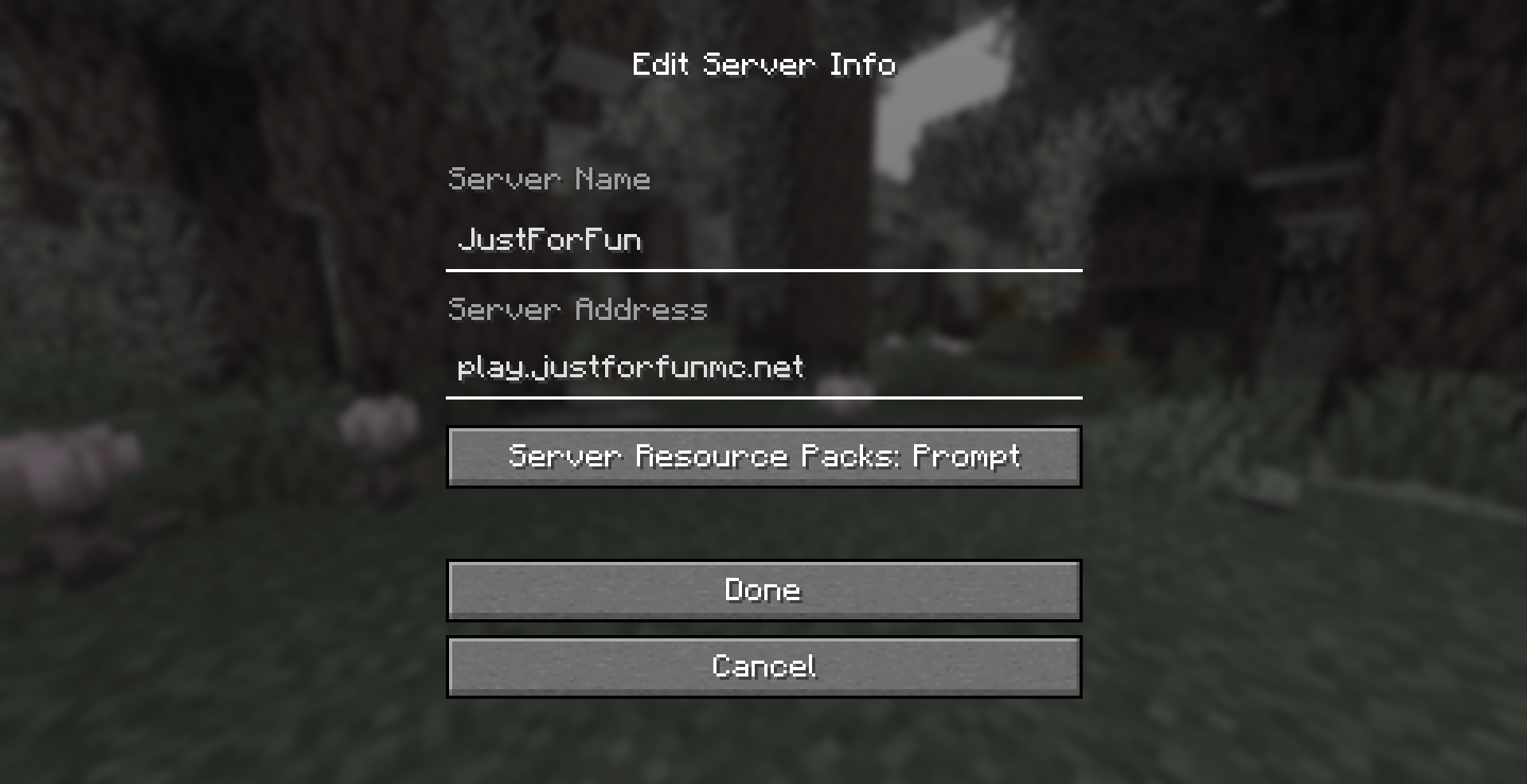
Screenshot: Adding JustForFun to your Java Edition client
Connecting with Bedrock Edition
- Launch Minecraft Bedrock Edition on your device
- Click on "Play" from the main menu
- Navigate to the "Servers" tab (scroll right)
- Scroll down and click "Add Server" at the bottom of the list
- Enter the server details:
- Server Name: JustForFun
- Server Address: bedrock.justforfunmc.net
- Port: 25862
- Click "Save" to add the server
- Select the server from your server list and click to join
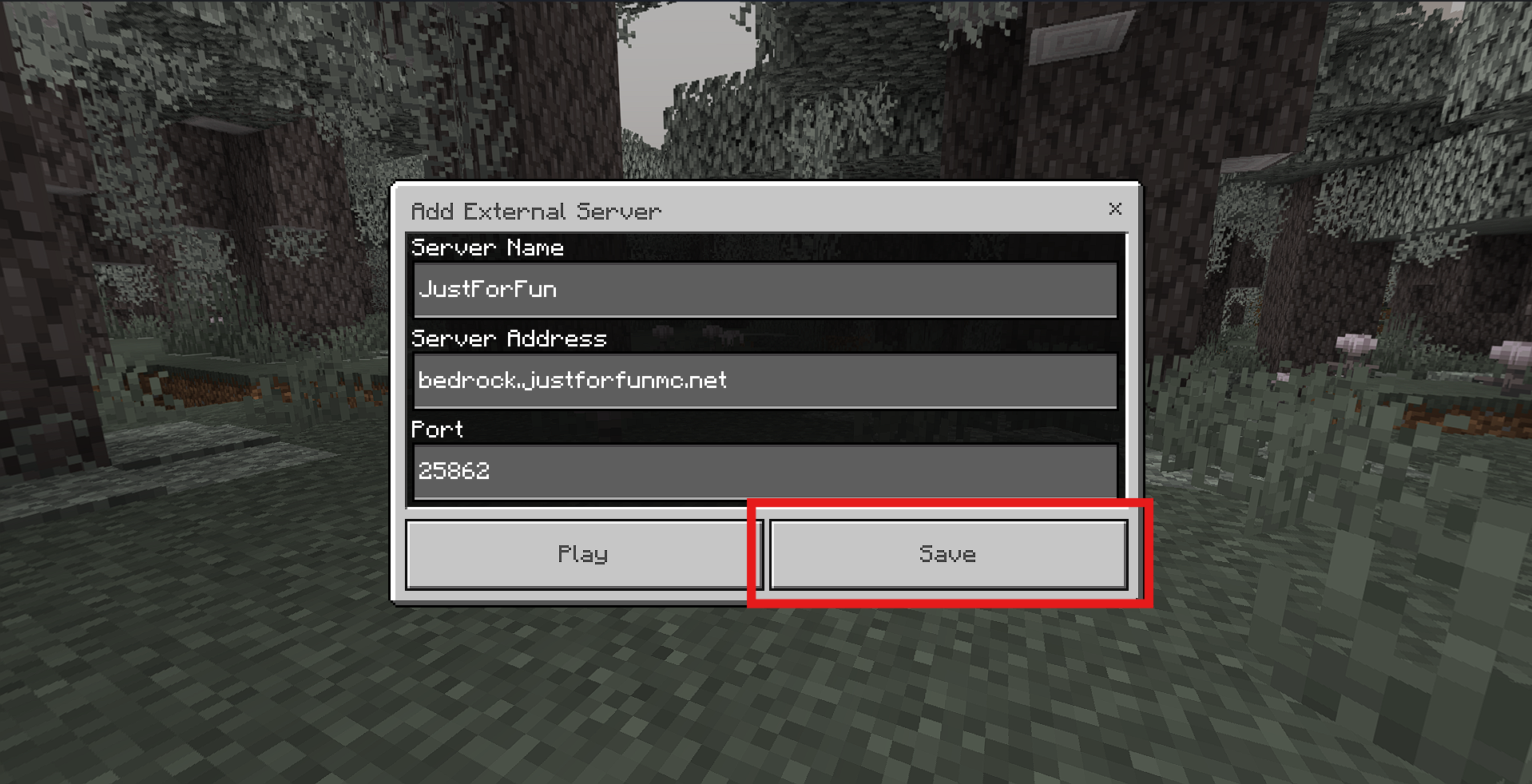
Screenshot: Adding the JustForFun server to your Bedrock Edition client
Playing on Console?
If you're playing on PlayStation, Xbox, or Nintendo Switch, you'll need to use the Bedrock Together app to connect.
View Console Connection Guide →First Time Joining?
When you first join the server, you'll need to register to protect your account:
/register [password] [password]
Replace [password] with your desired password. Remember to use a unique password that you don't use elsewhere!
Troubleshooting Connection Issues
Can't Connect to the Server
- Verify that you're using the correct server address and port
- Make sure you're running Minecraft version 1.21.4 or higher
- Check your internet connection
- Disable any VPN services you might be using
- Ensure your firewall isn't blocking Minecraft
Lag or High Ping
- Close other applications that might be using your internet bandwidth
- Connect to the internet via ethernet cable instead of Wi-Fi if possible
- Restart your router
- Allocate more RAM to Minecraft (Java Edition)